In Facebook, you may see captions over your LIVE videos, and you may want to turn that feature off. This setting can be disabled in your Facebook settings.
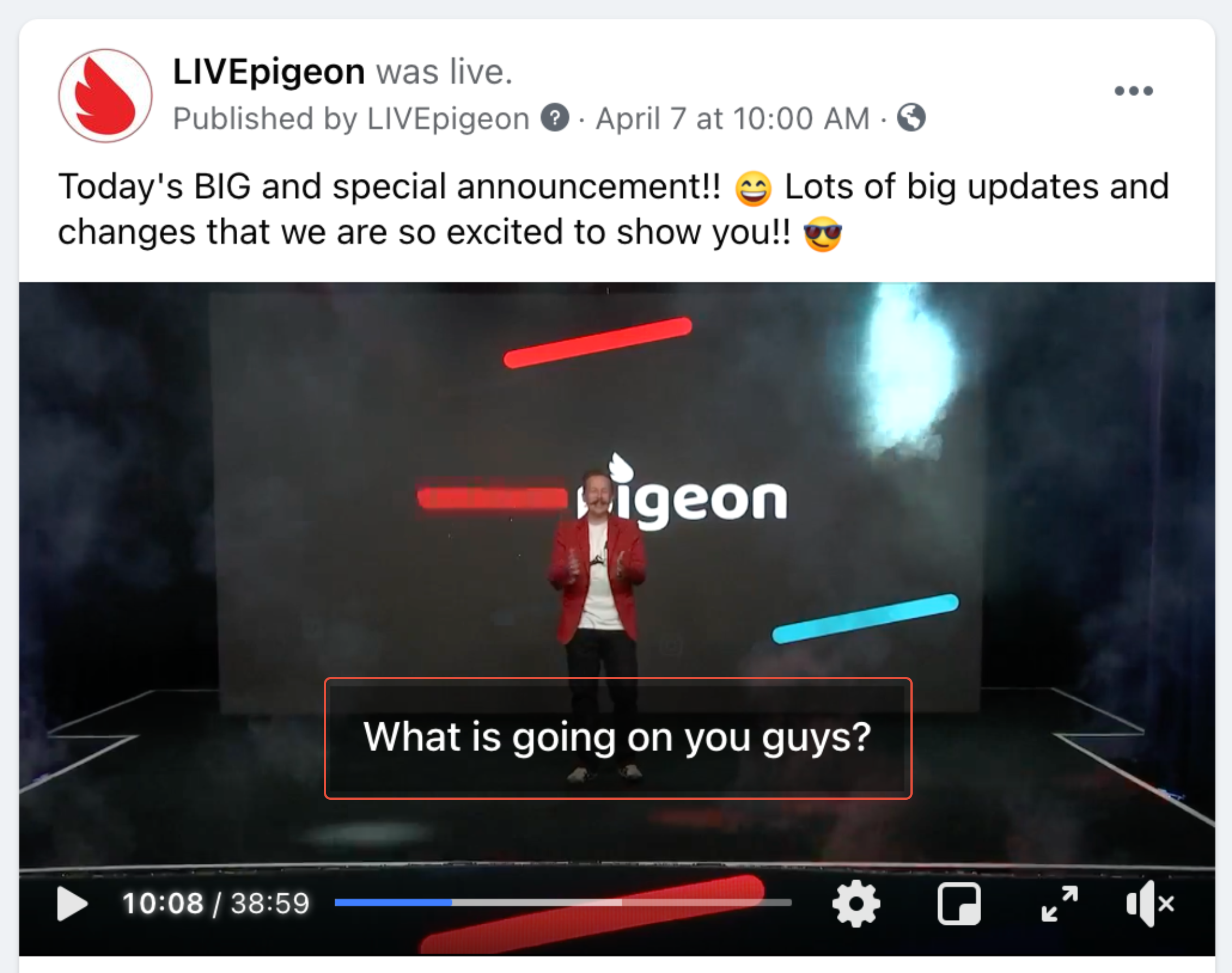
Navigating to your Facebook video settings
Click here to be taken to your Facebook video settings. You can also log into Facebook and click on your profile icon, select "Settings & privacy", then select "Settings" from there.

Once you're there, look for the section labeled "Preferences" on the left side tool bar. Then go to "Accessibility".

Once there, look for the option labeled "Video and Motion". This will take you to the option to remove captions.

"Always Show Captions" should appear in the options in the next area. Click the slider if it is highlighted blue to turn it off. Likewise, you can turn the slighter on if you prefer captions on your videos.
This will only affect what you see on your Facebook. Any of your viewers will have to edit their settings the same way if they want to change if they see captions or not.

And that's it! You should now no longer see captions on your Facebook LIVE videos.
If you have any more questions please do not hesitate to reach out to our support team!
(208) 400-6999 • support@livepigeon.com
