Some users have been experiencing a problem when going LIVE to YouTube where the LIVE stream they sent never ends. In this article we will go over how to manually end the LIVE stream from YouTube if this ever happens to you!
Step 1:
From the YouTube home page, click on "+ Create" Button in the top near your profile icon
Then select "Go live"

Make sure that you are signed into the account that is currently going LIVE with your video.
Step 2: Click on the title of the LIVE stream you want to end

Step 3: Click "End Stream" in the top right corner of the screen

Step 4: Confirm you want to end you stream by clicking "End"
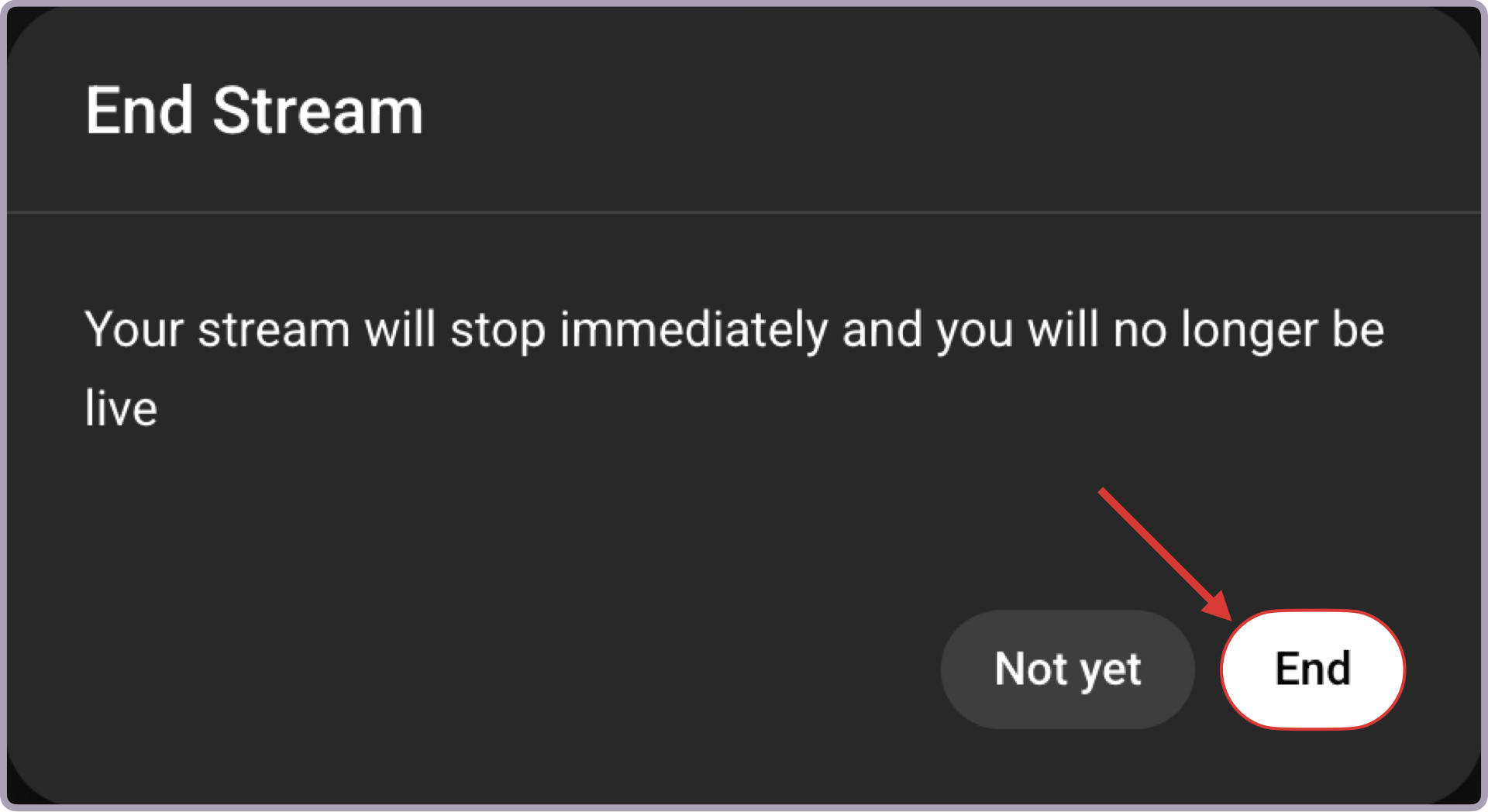
Hopefully this works for users in the meantime while our team works on a more long term fix! Thank you for your patience and never hesitate to reach out to our support team.
If you have any more questions please do not hesitate to reach out to our support team!
(208) 400-6999 • support@livepigeon.com
