If you're having issues finding your Page when trying to add it to your destinations, there could be somethings not set up correctly. Let's make sure you can do what you can to go LIVE to your Page.
Before starting, make sure you are actually an admin of your Page. If you are not, you won't be able to select it as a destination to add. You can tell you are an admin of the Page if you can switch from being active as your Profile to the Page you are wanting to add. To check this, select your Profile icon in the tope right of your Facebook account. In the dropdown, you should see your Profile name and then any Pages you are an admin of underneath that. If you have more than 2 pages, you should also see a "See all profiles" button. Click that if needed and check for your Page. If your Page isn't there, you will need an admin of your Page to add you as an admin. After becoming an admin, try to add your Page in LIVEpigeon again. If you do see your Page, proceed to the first step.
1. If your Page is there, we need to check your LIVEpigeon app in your Facebook settings. Click on your profile picture in the top right of Facebook. Select "Settings and privacy" and then continue to your settings from there.

2. On the left side toolbar, scroll down until you see "Business integrations".

3. You should see LIVEpigeon in your installed apps. Click "View and edit" on the LIVEpigeon app.

4. You should see a pop-up with a bunch of sliders next to them. Go through the list and make sure all sliders are turned on.
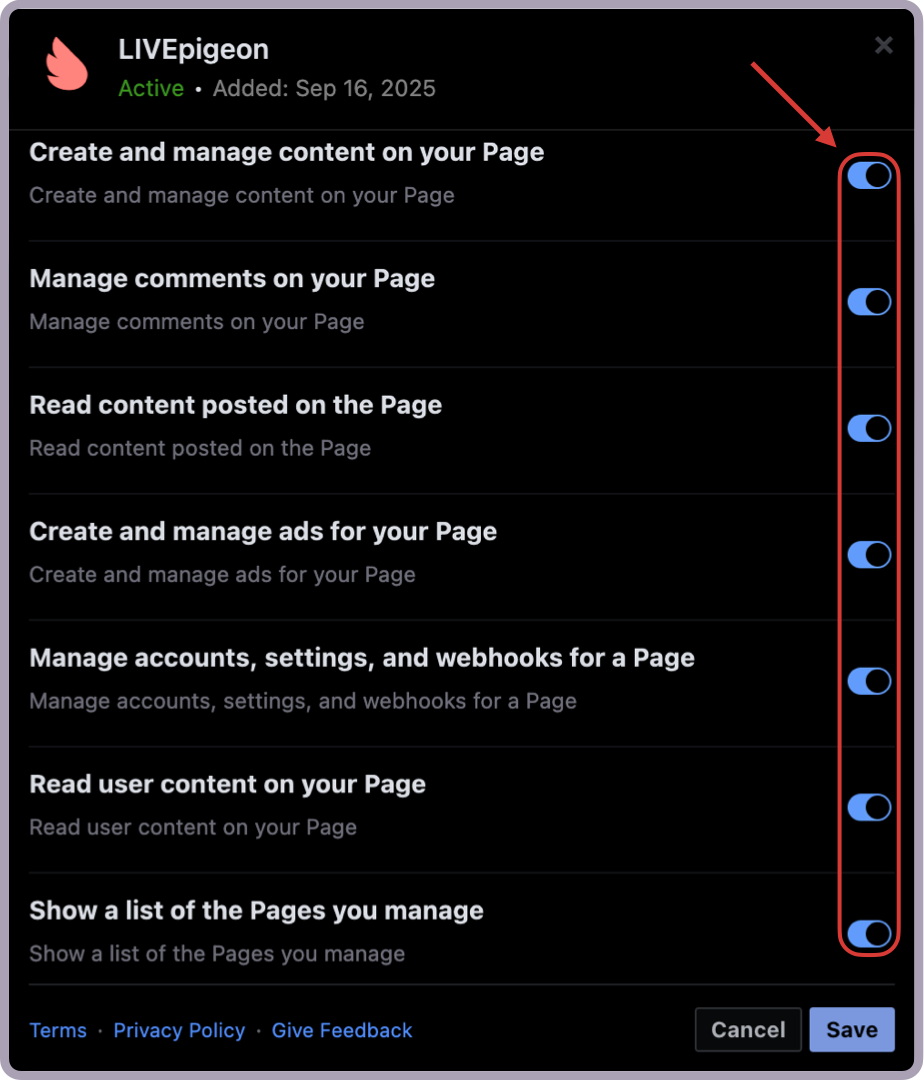
5. Near the bottom, you should see an option labeled "Who can see you use this business integration?" and make sure it is set to "Public".
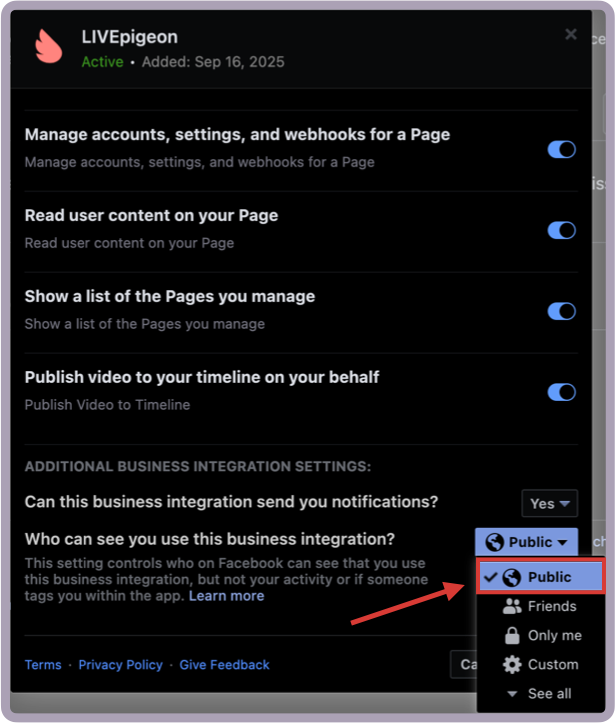
6. The last thing to check would be if you have allowed use to your Page with the LIVEpigeon app. For some people, there is an option to manage which pages can be used with the LIVEpigeon app. While we don't have a picture for reference, you may see either a list of your pages or selectable text labeled something like "View pages" or "Manage pages" or something along those lines.
That should help you be able to select your Page in LIVEpigeon now! If you still can't find your page, please reach out to our support team.
If you have any more questions please do not hesitate to reach out to our support team!
(208) 400-6999 • support@livepigeon.com
